Make a Payment
Enjoy hassle-free loan payments with True North – it's quick, simple, and designed for your convenience!
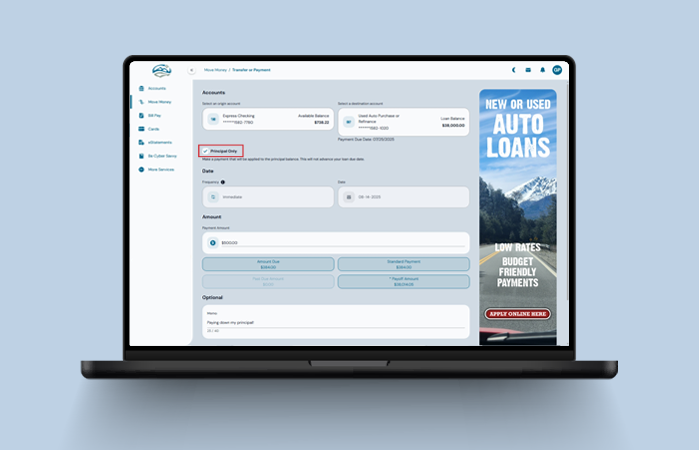
You can make a Principal payment to your loan.
You can pay down the principal loan amount more quickly, which means you could save money on interest, and shorten the length of your loan term. Remember, principal loan payments go directly to loan balance without changing due date or amount due.
It's as easy as making your regular loan payment – just click the box!
